Overriding Next Payer Status
The payer and claim status can now be overridden on the Transaction Details page (including 835 transactions). At the bottom of the page, under the "Next payer and status" heading, you will find two fields:
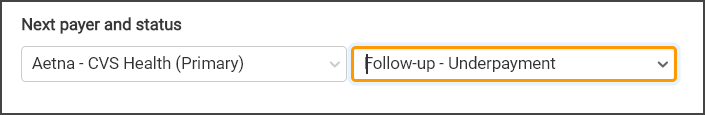
-
The first field will allow you to select the payer. When clicked, a list will display the payers from the COB, including the patient and the facility (if one exists on the COB). The payers will display in the order they exist on the COB (i.e. primary payer will display first, secondary payer second, etc.). If you move to a previous payer, the claim status field will default to the status associated with that payer unless the payer has not yet been billed. In that case the status will default to "Queued for submission" with the same override options as on the claim.
-
The second field will allow you to select the claim status. The color of the field's boarder will reflect the status you select.
There are several instances where you cannot change the payer or status:
-
The claim is in collections or state debt
-
The claim's balance is zero
-
Closed cannot be selected as a status